When I arrived I came equipped with XP Service Pack 3 thinking that I would be able to just download the most recent patches once I was here... then I discovered that I could at best get a download speed of 1.8K :-(
Now, I know I could have gone with the WSUS setup as the school does have a Windows 2003 Server but I was also doing work at NETS (Namibia Evangelical Theological Seminary) where they didn't have that luxury.
After a bit of research I found heise Security's Offline Update. I have been using this for a while and apart from one hiccup on an XP system back in the UK have found that it does exactly what it says on the can.
You can download the software (free of charge) from http://www.heise.de/ct/projekte/offlineupdate/download_uk.shtml
The first step is to unpack the zip file to a disk that has enough space to hold all the updates that you want to download (My folders which contain the updates for W2K3, XP, Vista, Office 2003, IE7 and .NET framework total just under 5GB without the iso files).
Browse down the resulting folders to the ctupdate4 folder and run UpdateGenerator.exe:
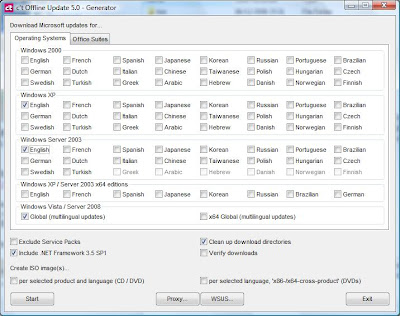 You can just about see I have selected Windows XP English, Windows Server 2003 English, Vista and the .NET framework. There are also options here for creating ISO images which can then be transferred on to CD/DVD's (depending on the size). There is also a Tab for Office Suites:
You can just about see I have selected Windows XP English, Windows Server 2003 English, Vista and the .NET framework. There are also options here for creating ISO images which can then be transferred on to CD/DVD's (depending on the size). There is also a Tab for Office Suites: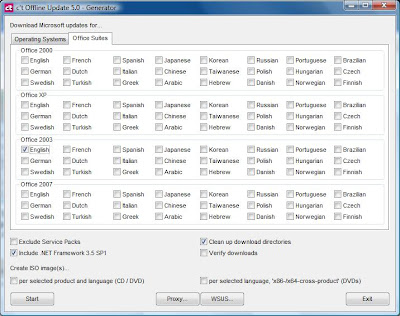 Once you click on start it is pretty automatic unless you are running it on Vista when it requires a couple of user interventions due to the User Account Control during the Office download. You will see a number of cmd windows looking something similar to this:
Once you click on start it is pretty automatic unless you are running it on Vista when it requires a couple of user interventions due to the User Account Control during the Office download. You will see a number of cmd windows looking something similar to this: The first time you run this it will take hours especially if you include the Sevice Packs. When it completes you will see a confirmation:
The first time you run this it will take hours especially if you include the Sevice Packs. When it completes you will see a confirmation:
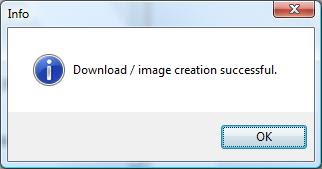
Then depending on your situation you can either mount a network drive or burn the ISO images to CD/DVD and then run the UpdateInstaller from the client directory on the computer you want to update.
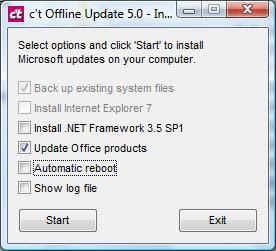 What you see will depend on what is installed on the client computer, select the extras you want to update and click Start, I haven't tried the Automatic Reboot so I don't know whether the warning is a common problem.
What you see will depend on what is installed on the client computer, select the extras you want to update and click Start, I haven't tried the Automatic Reboot so I don't know whether the warning is a common problem.All that remains to do now is to work out a way of making the clients on my school network run the Offline Update occasionally.
No comments:
Post a Comment